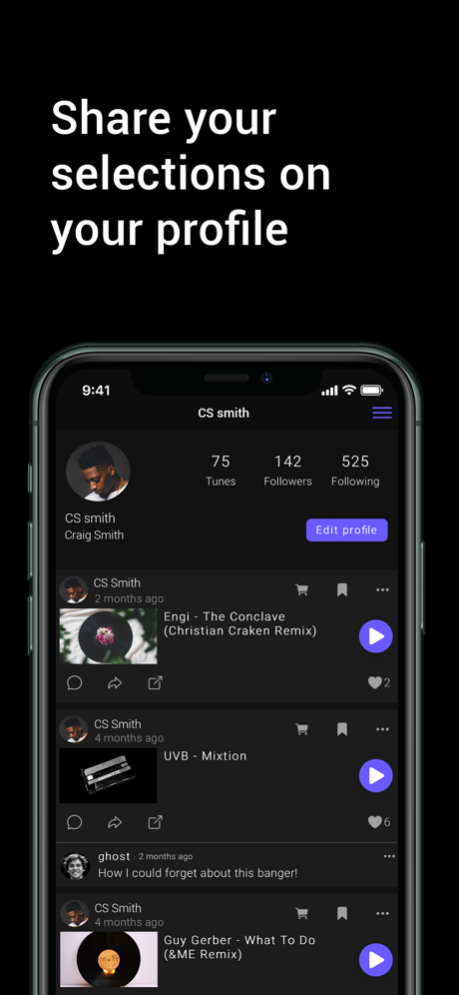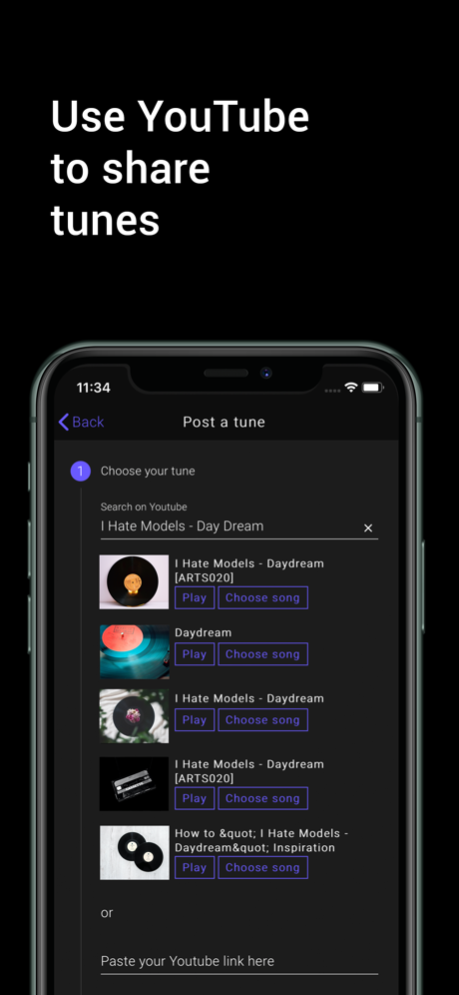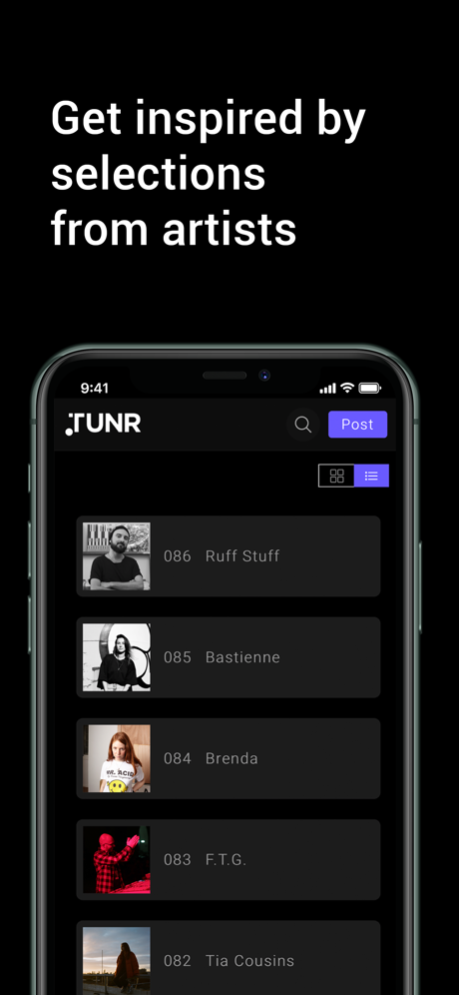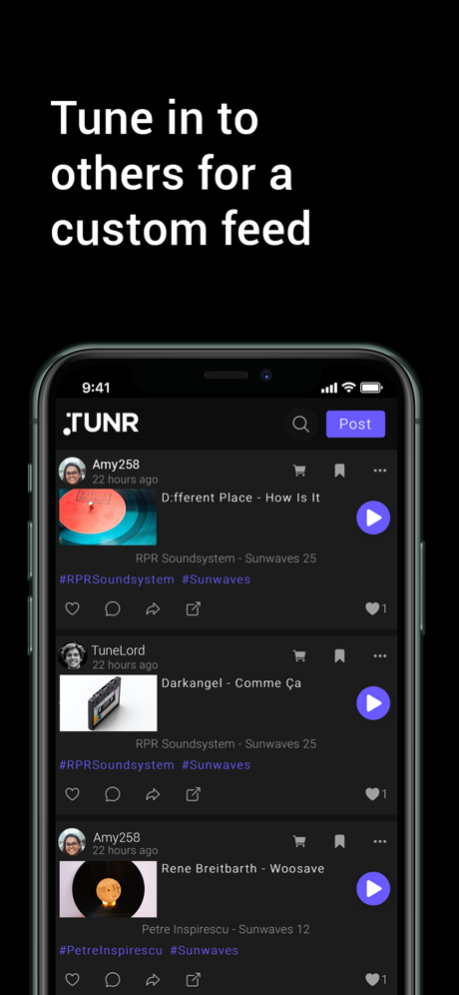Tunr - Social Music Hub 1.8.0
Free Version
Publisher Description
Stepping aside from a more classical route of curating a playlist, Tunr makes it possible to include the social aspects to music sharing. We believe that sharing the memories or feelings related to a certain track gives it a personal touch. Whether it is a track heard on a night out or one from your childhood. You can tune-in to others, use hashtags, comment, like and save tunes.
It doesn’t matter if you are an artist, casual listener or party goer, everyone is welcome to participate.
With Tunr you can:
- Share tunes on your profile
- Choose from a wide range of tunes from YouTube
- Get inspired from personal stories from a wide range of artists from all corners of the world
- Support the music ecosystem by sharing tunes. Every tune has a built-in button where others can get redirected to external outlets where they can buy music. Such as Bandcamp, Discogs or Apple Music.
Tunr is not:
- A place to download music
- A default music player like Spotify and Deezer. The focus is on actively sharing and discovering tunes in a social manner
Key features:
- Use YouTube embedded videos
- Tune in to others to populate your feed
- Like, comment and archive tunes
- A 30-second snippet allows you to quickly browse through tunes
Disclaimer:
Go to: https://tunrmusic.com/about
Privacy Policy:
Go to: https://tunrmusic.com/privacyPolicy
Jun 30, 2022
Version 1.8.0
- Explore page
- Bugfixes
About Tunr - Social Music Hub
Tunr - Social Music Hub is a free app for iOS published in the Audio File Players list of apps, part of Audio & Multimedia.
The company that develops Tunr - Social Music Hub is Soroush Salehi. The latest version released by its developer is 1.8.0.
To install Tunr - Social Music Hub on your iOS device, just click the green Continue To App button above to start the installation process. The app is listed on our website since 2022-06-30 and was downloaded 9 times. We have already checked if the download link is safe, however for your own protection we recommend that you scan the downloaded app with your antivirus. Your antivirus may detect the Tunr - Social Music Hub as malware if the download link is broken.
How to install Tunr - Social Music Hub on your iOS device:
- Click on the Continue To App button on our website. This will redirect you to the App Store.
- Once the Tunr - Social Music Hub is shown in the iTunes listing of your iOS device, you can start its download and installation. Tap on the GET button to the right of the app to start downloading it.
- If you are not logged-in the iOS appstore app, you'll be prompted for your your Apple ID and/or password.
- After Tunr - Social Music Hub is downloaded, you'll see an INSTALL button to the right. Tap on it to start the actual installation of the iOS app.
- Once installation is finished you can tap on the OPEN button to start it. Its icon will also be added to your device home screen.